We’ve all been there—messing around with countless settings in Google Drive or Word trying to make the resume look just right. Especially when it comes to aligning locations and dates to the right margin, it can seem like a delicate balance of not-too-many tabs and just enough taps on the space bar.
Fortunately, there is a much easier way, and one that will save you enormous amounts of time as well. Behold—the tab stop!
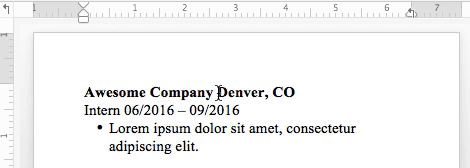
Tab stops are a feature in word processing programs that let you set a point along the line where the text will align after hitting the tab key, rather than the default setting which moves your text along in half-inch intervals with each tab. You can use tab stops for all sorts of fancy alignment tricks, but most useful of all may be the way that tab stops can help out with your resume’s right margin.
Check out these video tutorials and see for yourself the near-mythical power of this hidden gem:
